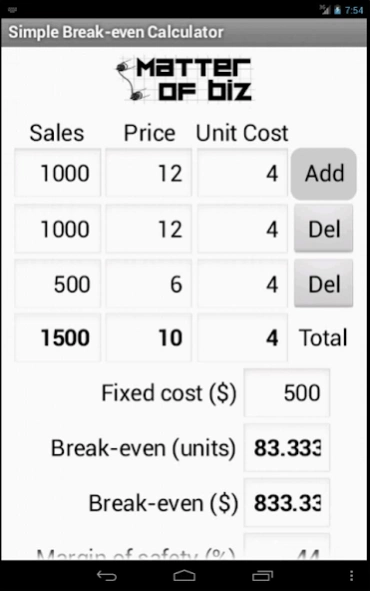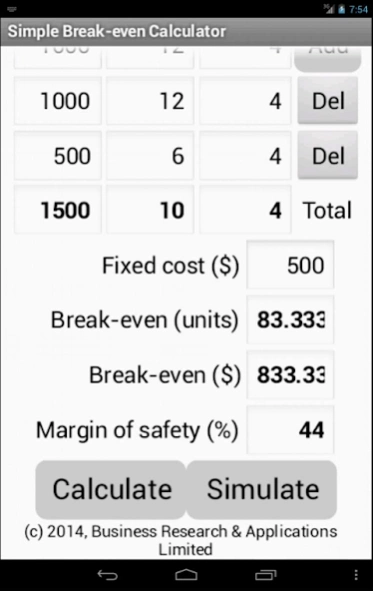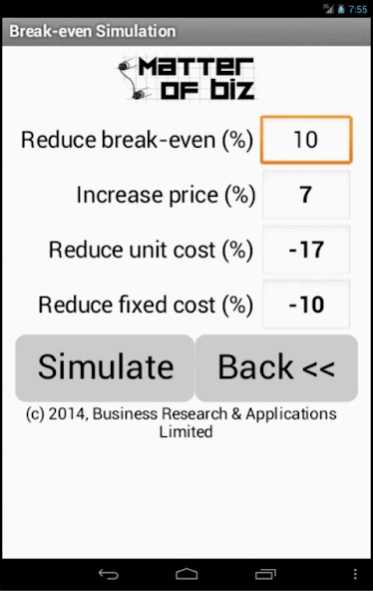Simple Break-even Simulator 2.20
Paid Version
Publisher Description
Simple Break-even Simulator - Assess your price and your costs for better margins.
The basics of pricing should lead you to set up a price which in line with your costs allow you to make a profit.
Unit fixed costs decrease with your sales, while unit variable costs are constant with sales; so then, as sales increase turnover allows for covering the variable costs (whenever the selling price exceeds the unit variable cost) and part of the fixed costs. The break-even point is the level of sales when turnover will just cover both costs, leading the company to abandon loses.
The break-even point is the level of sales which is a minimum for the company to start making a profit. To obtain this in terms of units and currency, input the figures for your fixed costs, the variable cost and the unit price.
This calculator indicates you the number of units that allow your company or project to reach break-even. Use it to simulate different scenarios of costs and prices.
The simulation screen can be used to find out the different possibilities for reducing the break-even point: price increase, variable cost reduction, fixed cost reduction.
About Simple Break-even Simulator
Simple Break-even Simulator is a paid app for Android published in the Office Suites & Tools list of apps, part of Business.
The company that develops Simple Break-even Simulator is Business Research & Applications Limited. The latest version released by its developer is 2.20.
To install Simple Break-even Simulator on your Android device, just click the green Continue To App button above to start the installation process. The app is listed on our website since 2018-10-02 and was downloaded 8 times. We have already checked if the download link is safe, however for your own protection we recommend that you scan the downloaded app with your antivirus. Your antivirus may detect the Simple Break-even Simulator as malware as malware if the download link to appinventor.ai_admin.SmartBreakEvenCalculator is broken.
How to install Simple Break-even Simulator on your Android device:
- Click on the Continue To App button on our website. This will redirect you to Google Play.
- Once the Simple Break-even Simulator is shown in the Google Play listing of your Android device, you can start its download and installation. Tap on the Install button located below the search bar and to the right of the app icon.
- A pop-up window with the permissions required by Simple Break-even Simulator will be shown. Click on Accept to continue the process.
- Simple Break-even Simulator will be downloaded onto your device, displaying a progress. Once the download completes, the installation will start and you'll get a notification after the installation is finished.